Répondre à : Commandes Console
Community News › Forums › LA COMMUNAUTÉ FRANCOPHONE › Support technique › Commandes Console › Répondre à : Commandes Console
@naash wrote:
@Palermo wrote:
Pour ma part, ce qui m’intéresse dès maintenant ce sont les commandes Demo (Play, Stop, Rec). Il doit avoir un rapport avec le mode camera Go-Pro. Dès que j’ai le temps, je me penche dessus.
Ces commandes permettent d’enregistrer la partie ?
Sous quelle forme, juste le point de vue du joueur ou de manière globale (avec possibilité de bouger la caméra après coup) ?
Cette fonctionnalité a été implémentée depuis la version 4.6 de l’UDK :
This allows you to save an “instant replay” of your gameplay! It captures your game’s network stream to a “demo” file that you can play back later or share with others. You can even use time-warping to slow down your game or fast-forward through it quickly. Demo recording works automatically with any Unreal Engine game that is networking-enabled.
[/color]
- To start recording, use the console command “DemoRec
” - To play back a previously recorded game, use the console command “DemoPlay
” - Try using the slow-motion and fast-forward features! Use the console command“Demo.TimeDilation
” . For example, to play back at half speed use “Demo.TimeDilation 0.5”.- The ShooterGame sample has been updated with built-in support for browsing saved replays using the new “Demos” in-game menu. Check it out! (Note that you still have to use “DemoRec” to save a replay, first.)
J’ai testé dans Squad et cela ne fonctionne pas. Je n’ai rien trouvé sur le forum officiel à ce sujet. A mon avis, ce n’est pas (encore ?) activé !